Photoshop Alternatives – Because Adobe’s Subscription Wants Your Soul
So, you wanted to casually touch up a selfie or design a logo for your new “llama yoga” side hustle, and Adobe Photoshop hits you with a monthly fee that costs more than your Spotify, Netflix, and probably your last three meals combined.
Good news, pixel wizard: you don’t have to sell your kidneys to Adobe. There are Photoshop alternatives out there that are cheaper, simpler, or just flat-out sassier. Some are even free. Like, “zero dollars, zero guilt, pure editing magic.”
Let’s meet the squad—each with its own flair, weird habits, and special powers.
Adobe Photoshop costs money. And not a one-time fee, but a subscription that keeps draining your wallet like a leaky faucet. Don’t worry, creative warrior. Whether you’re broke, anti-subscription, or just exploring other options, the good news is: Photoshop isn’t the only fish in the digital sea. There are plenty of alternatives that get the job done—some even for free. Let’s dive into the best of them.
Photopea – Photoshop in Your Browser’s Pajamas
Imagine Photoshop had a lazy twin that refused to leave the browser but still knew how to use layers, masks, and fancy tools.
Why it’s great:
- Opens PSDs like a boss.
- Runs in your browser. Zero installs. 100% chill.
- Looks and acts like Photoshop after one espresso.
Best for: Designers on Chromebooks. Broke students. People who fear downloads.
Photopea is like a clone of Photoshop that lives rent-free in your browser. It’s perfect for those “I just need to edit this real quick” moments, and you don’t even need to log in. Just open the site and start slapping layers around like a pro.
Is it easy to learn?
Yes—if you’ve ever seen Photoshop, you’ll feel like you’ve just stepped into a parallel universe where everything’s the same, except slightly less intimidating and doesn’t ask for your credit card.
Beginner-friendly?
Moderately. The interface is familiar, but you still need to know your blend modes from your banana smoothies. Not as guided as Canva, but not as terrifying as GIMP.
Any hidden costs?
It’s free with ads. You can pay a few bucks monthly to banish them, but even the ads are low-key. It’s like a polite pop-up saying, “Hey, I exist,” instead of screaming at you like a YouTube pre-roll.
GIMP – The Open-Source Legend That’s Too Smart for Its Own UI
GIMP has the power of a thousand suns and the interface of a toaster. It’s a full-blown beast once you learn its quirks.
Why it’s great:
- Free forever (your wallet thanks you).
- Offers insane control and plugin support.
- Nerds love it. And nerds know things.
Best for: Tech-savvy creatives, Linux lovers, and pixel masochists.
GIMP is the awkward genius of the graphic design world. It can do almost everything Photoshop can—if you know how to convince it. It’s the friend who knows quantum physics but forgets how to boil pasta.
Is it easy to learn?
Not gonna lie—GIMP has a learning curve that could qualify as a hiking trail. The UI can feel like a spaceship cockpit designed by goblins. But once you get used to it? Oh, it flies.
Beginner-friendly?
Sort of. If you’re a “press buttons and hope something happens” kind of learner, you might need a few YouTube tutorials and strong coffee. But it rewards persistence with serious power.
Any hidden costs?
Nope! GIMP is proudly open-source and free as freedom itself. No popups, no upsells, no “limited feature” bait-and-switch. Just you, GIMP, and your burning ambition.
Affinity Photo – Photoshop’s No-Drama Twin with One-Time Payment Energy
Affinity Photo is like Photoshop, but it’s a chill roommate who doesn’t ask for rent every 30 days.
Why it’s great:
- Pro tools without the monthly crying.
- Gorgeous interface, sleek like a MacBook ad.
- RAW editing, HDR, and more alphabet soup.
Best for: Professionals with commitment issues (to subscriptions).
Affinity Photo is the premium experience without the premium price tag. It’s like buying a fancy espresso machine once, instead of subscribing to a lifetime of lattes. And yes, it really does almost everything Photoshop can.
Is it easy to learn?
Pretty much! Especially if you’ve used any Adobe products. The layout is logical, the tools are slick, and the learning curve is more “gentle rollercoaster” than “cliff of doom.”
Beginner-friendly?
Definitely more than GIMP. You’ll still want a few tutorials to unlock the magic, but it’s polished, responsive, and very non-scary. Plus, it doesn’t freeze up and judge you like some apps we won’t name.
Any hidden costs?
One-time payment. That’s it. No subscriptions, no cloud holding your files hostage. You buy it once and it’s yours, like the good old days when things made sense.
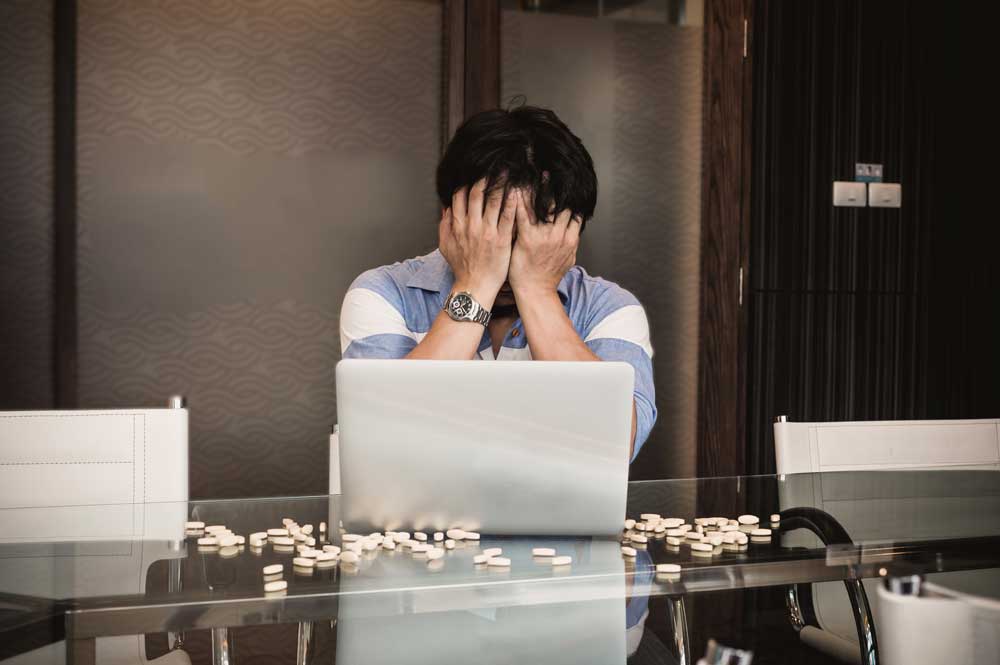
Canva – Design for the Sleep-Deprived Social Media Warrior
Canva is that one friend who can whip up an Instagram post, a birthday invite, and a business card before you’ve had your morning coffee.
Why it’s great:
- Drag-and-drop like a toddler with style.
- Templates for days (and nights).
- Requires zero design talent. Like, none.
Best for: Influencers, small biz owners, and your mom making holiday cards.
Canva is so simple, you’ll feel like a graphic design prodigy within five minutes. It’s like Photoshop got turned into a LEGO set with instructions and auto-align.
Is it easy to learn?
Easier than microwaving popcorn. You drag, you drop, you look like a genius. Canva practically designs things for you while you sip your oat milk latte.
Beginner-friendly?
Oh absolutely. This thing was made for people who get stressed just hearing the word “Photoshop.” Canva takes your hand, gives you templates, and whispers “you got this.”
Any hidden costs?
The free version is powerful, but Pro unlocks the good stuff—like background remover and magic resize. It’s like the freemium model but without the guilt trip. If you’re doing social media seriously, you’ll probably want Pro.
Krita – The Paintbrush Wielding Sorcerer
Krita is a digital art dojo. Photoshop says, “I can paint.” Krita says, “Hold my stylus.”
Why it’s great:
- Tailor-made for illustrators and artists.
- Brushes for every mood and meltdown.
- Also free. Seriously. Why are you still paying for stuff?
Best for: Comic book creators, concept artists, and that friend who always drew in the margins at school.
Krita isn’t just an app—it’s a lifestyle. If you love to draw, sketch, paint, or just vibe with brush strokes, Krita is your soulmate. And it’s free. Like, free-free.
Is it easy to learn?
If you’re familiar with art software, you’ll settle in fast. If you’re brand new, there might be a brief “what do all these brushes do” panic—but the UI is friendly, and there’s a huge artist community ready to help.
Beginner-friendly?
Yep. It’s far more intuitive than GIMP, especially for drawing and painting. You don’t need to be a wizard to get started—but you might become one.
Any hidden costs?
None. Zero. Nada. The developers even let you donate if you feel like it. It’s the most wholesome app in this entire lineup. You can tell it was made with love (and coffee).
Feature Fight! Who Beats Photoshop at Its Own Game?
| Feature / Tool | Photopea | GIMP | Affinity Photo | Canva | Krita |
|---|---|---|---|---|---|
| Price | Free / Ad-supported | Free | One-time ~$60 | Free / Pro version | Free |
| PSD Support | ✅ Yes | ✅ Yes | ✅ Yes | ❌ Nope | ⚠️ Limited |
| Layers & Masks | ✅ Like Photoshop | ✅ Advanced | ✅ Professional | ❌ LOL nope | ✅ Painting focused |
| RAW Editing | ❌ Kinda | ✅ Sorta | ✅ Full RAW | ❌ Nope | ✅ With plugins |
| User Interface | 😎 Familiar | 😵 Confusing | ✨ Sleek | 🙉 Foolproof | 🎨 Painter-friendly |
| Best Use Case | Quick edits | Deep nerd edits | Pro design | Social content | Digital art |
| Bonus Points | Runs in browser | Endless plugins | No subs ever | Templates galore | Epic brushes |
Photoshop, You’re Not the Only Star in the Sky
Sure, Photoshop is still the prom king. But it’s also a little high-maintenance. Meanwhile, these tools are like that weird, cool group of creative rebels hanging out behind the gym—you know, the ones making better art than anyone in class.
So ditch the subscription guilt, pick the tool that fits your style, and go make something awesome. Whether you’re layering like a lasagna or painting like Bob Ross on espresso, you’ve got options.
Author: Big Digital Bear



